We offer eco-sustainable, customizable delivery solutions ready to scale…


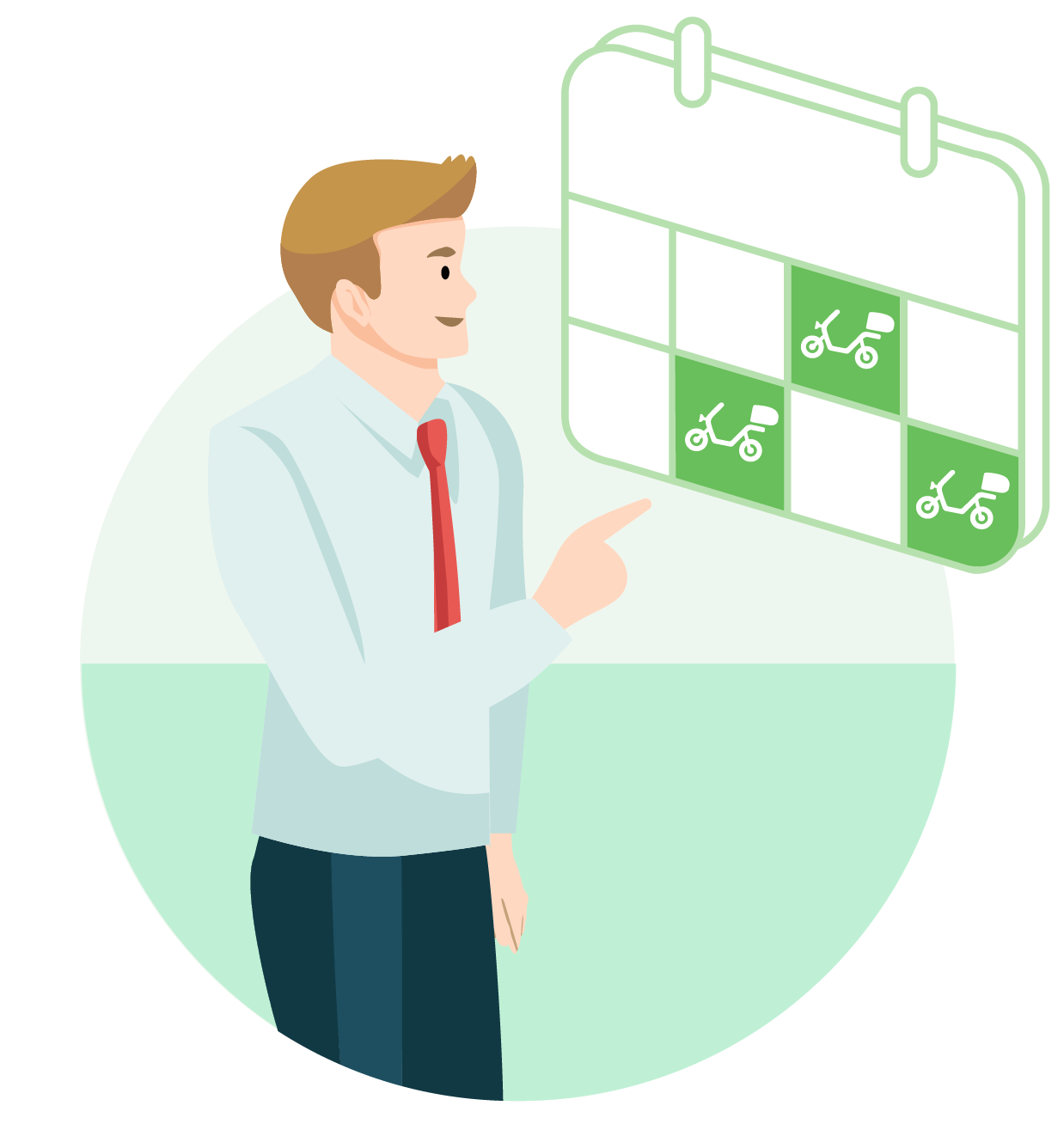



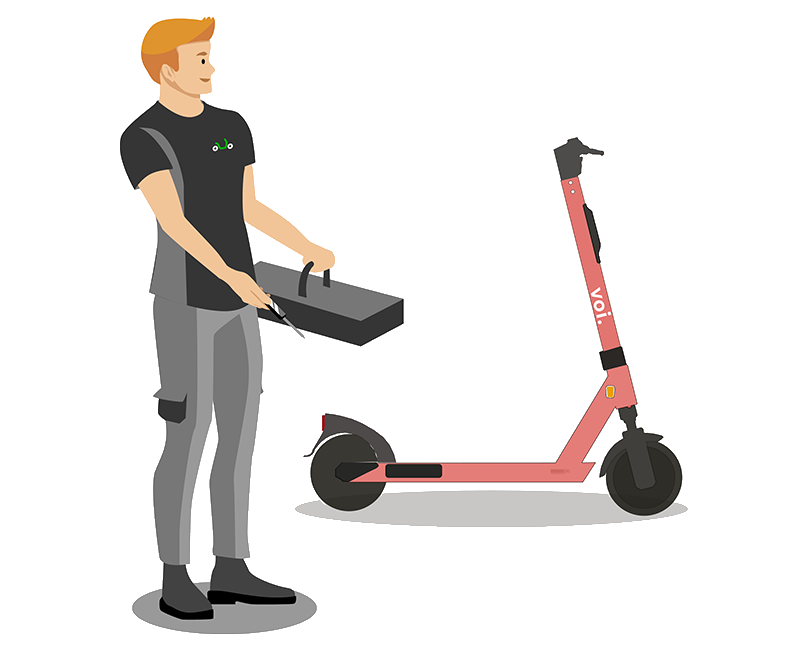


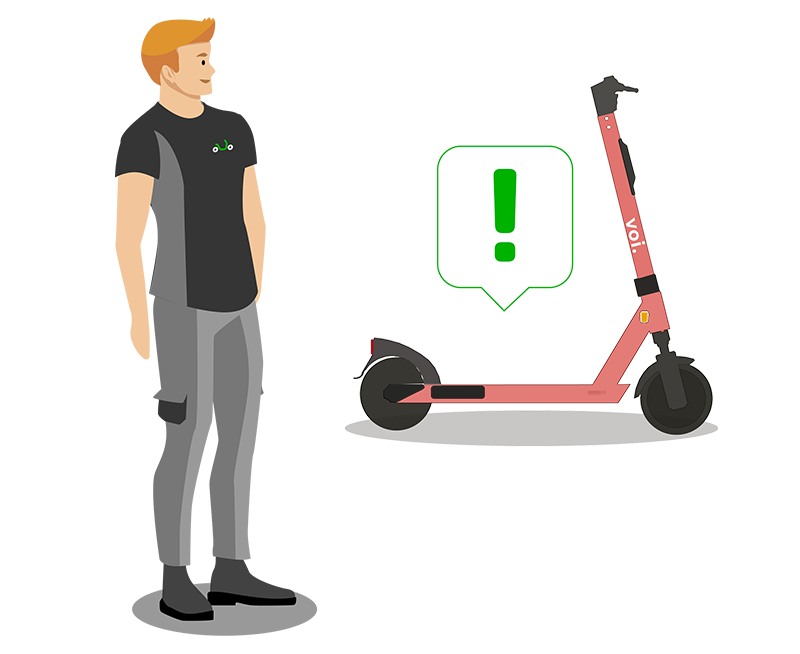
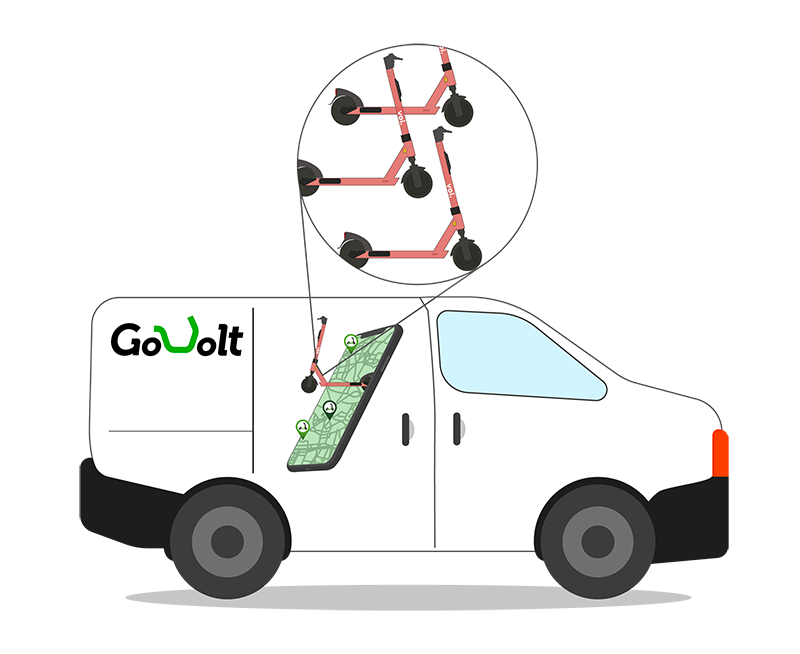
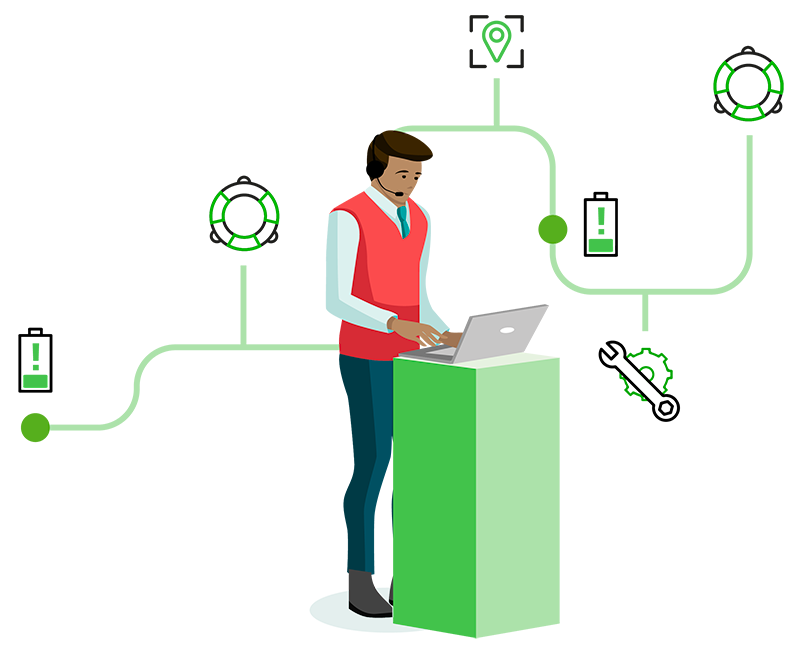
Daily Logistics Activities
Cities with ongoing 24/7 operations
Client's Vehicles Managed
Charging Capacity kW
In-Field Operators
:




90% of our fleet is
100% electric
100% of the vehicles
we manage are electric
Carbon Neutral
by design
If you are looking for a trusted partner to exploit the operations of your sharing company, don't hesitate to contact us

INFORMATION ON THE PROCESSING OF PERSONAL DATA
Pursuant to Regulation (EU) 2016/679 ("GDPR"), GoVolt Srl ("GoVolt" or the "Data Controller") provides the following information regarding the processing of your personal data - provided by you and/or acquired from third parties - to allow you to know our privacy policy to understand how your personal information is managed when you use our services and to allow you to give express and informed consent to the processing of your personal data in the sections of the govolt.it website and/or the specific App where you may be asked to provide such data.
The Data Controller is GoVolt Srl, with registered office in Via Vincenzo Monti 15, 20123 - Milan, which can be contacted at the following address: it@govoltmobility.com
GoVolt has designated a Data Protection Officer, who can be contacted at the following email address: dpo@govoltmobility.com.
Your personal data may be processed, without the need for your consent, in cases where this is necessary to fulfill obligations arising from provisions of law in both civil and fiscal matters, community legislation, as well as rules, codes or procedures approved by Authorities and other competent Institutions. Furthermore, your personal data may be processed to follow up on requests from the competent administrative or judicial authority and, more generally, from public bodies in compliance with legal formalities. Your personal data will also be processed for purposes relating and/or connected to the provision of services by GoVolt, such as specifically
Since the communication of your data for the aforementioned purposes is necessary for the maintenance and provision of all services connected to the contract, failure to communicate will make it impossible to provide the specific services in question.
Your personal data may also be processed, subject to your consent, for the following additional purposes functional to the activity of the Data Controller or a third party:
Consent to the processing of data and communication to the subjects indicated below for the aforementioned purposes is optional and may be directly revoked by the customer by entering his personal area.
In addition, your personal data will be processed whenever necessary to ascertain, exercise or defend a right of the Owner or other companies within the GoVolt control perimeter in court.
The Data Controller may process, without your consent, your personal data in the following cases:
In order to pursue the purposes indicated in point 3, the Data Controller may communicate your personal data to third parties, such as, for example, those belonging to the following subjects or categories of subjects:
In the context of the contractual relationships between GoVolt and its subsidiaries, as well as between the subsidiaries themselves, for some of the purposes indicated in point 3, your personal data may be transferred outside the EU, including by being included in databases shared and managed by third-party companies that may or may not be part of the GoVolt control perimeter. The management of the database and the processing of such data are bound to the purposes for which they were collected and are carried out in full compliance with the confidentiality and security standards set out in the applicable personal data protection laws. Whenever your personal data is subject to international transfer outside the territory of the EU, the Data Controller will adopt all appropriate and necessary contractual measures to guarantee an adequate level of protection of your personal data in accordance with what is indicated in this information on the processing of personal data, including, among others, the Standard Contractual Clauses approved by the European Commission.
The data will be retained for a period of time not exceeding that necessary for the purposes for which they were collected or subsequently processed in accordance with the provisions of the law. Your data will be retained for ten years from the end of the existing contractual relationship, in order to allow GoVolt to defend itself from possible claims made in relation to the contract itself. At the end of this period, they will be deleted or otherwise irreversibly de-identified, unless further retention of some or all of the data is required by law.
7.1 As an interested party, you are granted the following rights regarding the personal data collected and processed by the Data Controller for the purposes indicated in point 3.
You have the right to obtain from the Data Controller confirmation as to whether or not personal data concerning you are being processed, and, where that is the case, access to the personal data and the following information: (i) the purposes of the processing; (ii) the categories of personal data concerned; (iii) the recipients or categories of recipients to whom the personal data have been or will be disclosed, in particular recipients in third countries or international organisations; (iv) where possible, the envisaged period for which the personal data will be stored, or, if that is not possible, the criteria used to determine that period; (v) the right to lodge a complaint with a supervisory authority.
You have the right to obtain the rectification of inaccurate personal data concerning you and, taking into account the purposes of the processing, the right to obtain the integration of incomplete personal data, including by providing an additional statement. You also have the right to obtain the erasure of personal data concerning you if one of the following grounds applies: (i) the personal data are no longer necessary in relation to the purposes for which they were collected or otherwise processed; (ii) the data are unlawfully processed; (iii) you have withdrawn the consent on the basis of which the Data Controller had the right to process your data and there is no other legal basis that allows the Data Controller to carry out the processing; (iv) you have objected to the processing and there is no overriding legitimate reason; (v) the personal data must be erased for compliance with a legal obligation.
However, GoVolt has the right to disregard the exercise of the aforementioned rights of cancellation if the right to freedom of expression and information prevails or for the exercise of a legal obligation or to defend its own right in court.
You are also granted the following rights:
You have the right to receive in a structured, commonly used and machine-readable format your personal data provided to GoVolt and processed by it on the basis of consent or another legal basis, as well as the right to transmit such data to another Data Controller without hindrance.
You have the right to obtain from GoVolt the limitation of processing when one of the following hypotheses occurs: (i) for the period necessary for the Data Controller to verify the accuracy of such personal data concerning you whose accuracy you have contested; (ii) in the event of unlawful processing of your personal data; (iii) even if your personal data are not necessary for the purposes of the processing, in any case it is necessary for them to be processed for the ascertainment, exercise or defense of a right in court; (iv) for the period necessary to verify whether the legitimate reasons of the Data Controller prevail over your request to object to processing. You can exercise the rights listed above by sending an email to the certified email address govolt@pec.it, or by writing to the data protection officer dpo@govoltmobility.com. You are also guaranteed the right to contact the competent data protection authority in the event of unlawful processing of your data.
GoVolt may be present on social networks. The processing of data of people who become followers on social networks (and/or perform any connection or linking action through social networks) of GoVolt's official pages will be governed by this section, as well as by the conditions of use, privacy policies and access rules that belong to the social network in question and that are previously accepted by the Client. GoVolt will process the data in order to correctly manage the presence of its users on the social network, informing them of GoVolt's activities, products or services, as well as for any other purpose permitted by the regulations of the Social Networks. It is prohibited to publish content: (i) that is presumably illegal according to national, community or international legislation or that carries out activities that are presumably illegal or in conflict with the principles of good faith; (ii) that threaten the fundamental rights of people, lack of courtesy on the network, annoy or may generate negative opinions in our Clients or third parties and in general any content that GoVolt deems inappropriate; (iii) that contravene the principles of legality, honesty, responsibility, protection of human dignity, protection of minors, protection of public order, protection of privacy, protection of consumers and intellectual and industrial property rights. Likewise, GoVolt reserves the right to remove, without prior notice, from the website or the company's social networks those contents that are considered inappropriate.
For the processing of the optional data listed above, GoVolt asks for your consent to the processing exclusively for the purposes respectively indicated at the time of registration to GoVolt. In the absence of your explicit consent to the processing of optional data currently in possession of GoVolt and which may be acquired by the same in the future, GoVolt informs you that the benefits and/or effects connected to the processing of the data themselves may be precluded for you, without this having any effect on the existing contractual relationship and on the services provided by GoVolt. When requesting your personal data, GoVolt will specifically indicate the mandatory or optional nature of the provision of the new data requested. The expression of a more specific consent to the Owner in relation to a particular service does not automatically modify any further consents previously given regarding other services on the basis of a different contract.